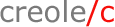
converter >
NAME
creole - Wiki Creole to HTML converter
SYNOPSIS
creole [-h] [-b] [-s #] [-t #] [-l #] [-o #] INPUT-FILE
DESCRIPTION
creole is a converter from Wiki Creole 1.0 to HTML. It converts a text file into a single HTML page.
The Wiki Creole 1.0 specification and most of the additions are implemented by the converter, with the following exceptions:
- Block-level elements (like lists) are not allowed in table cells.
- The alternate link syntax [[ -> ]] is not implemented.
In addition one may specify the size of images similar as in DokuWiki: {{ image.png ? 300 }} spezifies an image of 300 pixels width, {{ image.png ? 200x150 }} an image size of 200x150 pixels, and {{ image.png ? 50% }} an image of 50% width.
Currently there is only one plugin defined: << ! text >> inserts the raw text into the output.
OPTIONS
- -o OUTPUT-FILE
- Name of the output HTML file. If no output file name is given the output is written to stdout.
- -s STYLE-SHEET
- Add reference to CSS style sheet to HTML header of generated file. The style sheets content is not included in the HTML output.
- -l INTERNAL-URL
- Set given URL as base URL for internal links.
- -t TITLE
- Defines a title for the generated HTML page.
- -b
- Output only the <body> contents of the HTML page, not the <html> and <head> tags. This option may be useful if one wants to post-process the generated (X)HTML.
- -h
- Displays a short usage information and exits the program.
CHARACTER ENCODING
The input text file must be in some ASCII-compatible encoding. This means that any single byte in the text which is a valid ASCII code point must represent that ASCII character. This includes encodings like ISO 8859-1 (Latin 1), ISO 8859-5 and UTF-8, but not Big5 or Shift_JIS for example.
The encoding of the generated HTML page is the same as of the input file.
If the input file is in UTF-8 encoding with BOM, the encoding of the generated HTML file is stated in the metadata of the HTML output. In any other case there is not encoding information written to the HTML file.
Any newlines in the input text are converted to Unix(TM) style \n newlines. Thus Windows(TM) style \r\n newlines and Macintosh(TM) style \r newlines are converted to sole \n's.