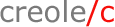
hacking >
Tools
creole/c was developed under Windows XP using Visual Studio 2005. Further the following tools were used:
- flex 2.5.35 as coming with cygwin (the generated .c file is included).
- cmake 2.6, see http://www.cmake.org/.
- doxygen 1.6.1 for generating the source code documentation, see www.doxygen.org.
It should also build on Ubuntu 8.04 using gcc 4.2.4, flex 2.5.34 and cmake 2.6. (One must install cmake 2.6 before.)
Building with other compilers on other platforms should work, as no Windows or Linux specific code is involved. But it's not tested yet...
Building under Windows
One can build creole/c outside of the source tree using cmake. Typically for developing with VS 2005 one would:
- Unpack the sources in some directory, say C:\creole.
- Create a build directory, say C:\build-creole.
- Open a command window and cd to the build directory.
- Execute the command cmake -G 'Visual Studio 8 2005' ..\creole to create the VS 2005 solution file C:\build-creole\creole.sln (assuming that cmake is on your %PATH%, of course).
- Open the solution, the target ALL_BUILD will build anything but the docs.
The C parser API docs are build with the api-docs target. Note that the documentation is generated in the source tree in doc/api/html.
The INSTALL target will copy the build results into the folders bin and lib of the source tree under Windows.
Building under Linux
Works principally as under Windows:
- Unpack the sources in some directory, say ./creole.
- mkdir ./build-creole
- cd ./build-creole
- cmake -G 'Unix Makefiles' ../creole
- make